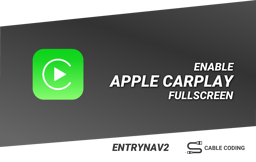Description
To change your iDrive split-screen mode to full-screen mode order the coding option now. View all the apps in full-screen mode and make your screen clutter free.
If you have NBT EVO unit please check requirements before you proceed.
GO TO NAVIGATION MENU – FIND SETTINGS – FIND POSITION AND VERSION HISTORY – CHECK VERSION

If you see NBTevo_P,Q,R or higher letter– you have to select CODING VIA CABLE option.
If you see N or O letter you can select CODING VIA USB option.
Any other letter is not compatible.
Disclaimer
If you have NBT EVO unit please check requirements before you proceed.
GO TO NAVIGATION MENU – FIND SETTINGS – FIND POSITION AND VERSION HISTORY – CHECK VERSION

If you see NBTevo_P,Q,R or higher letter– you have to select CODING VIA CABLE option.
If you see N or O letter you can select CODING VIA USB option.
Any other letter is not compatible.
Reviews
Be the first to review this item
There are no reviews yet